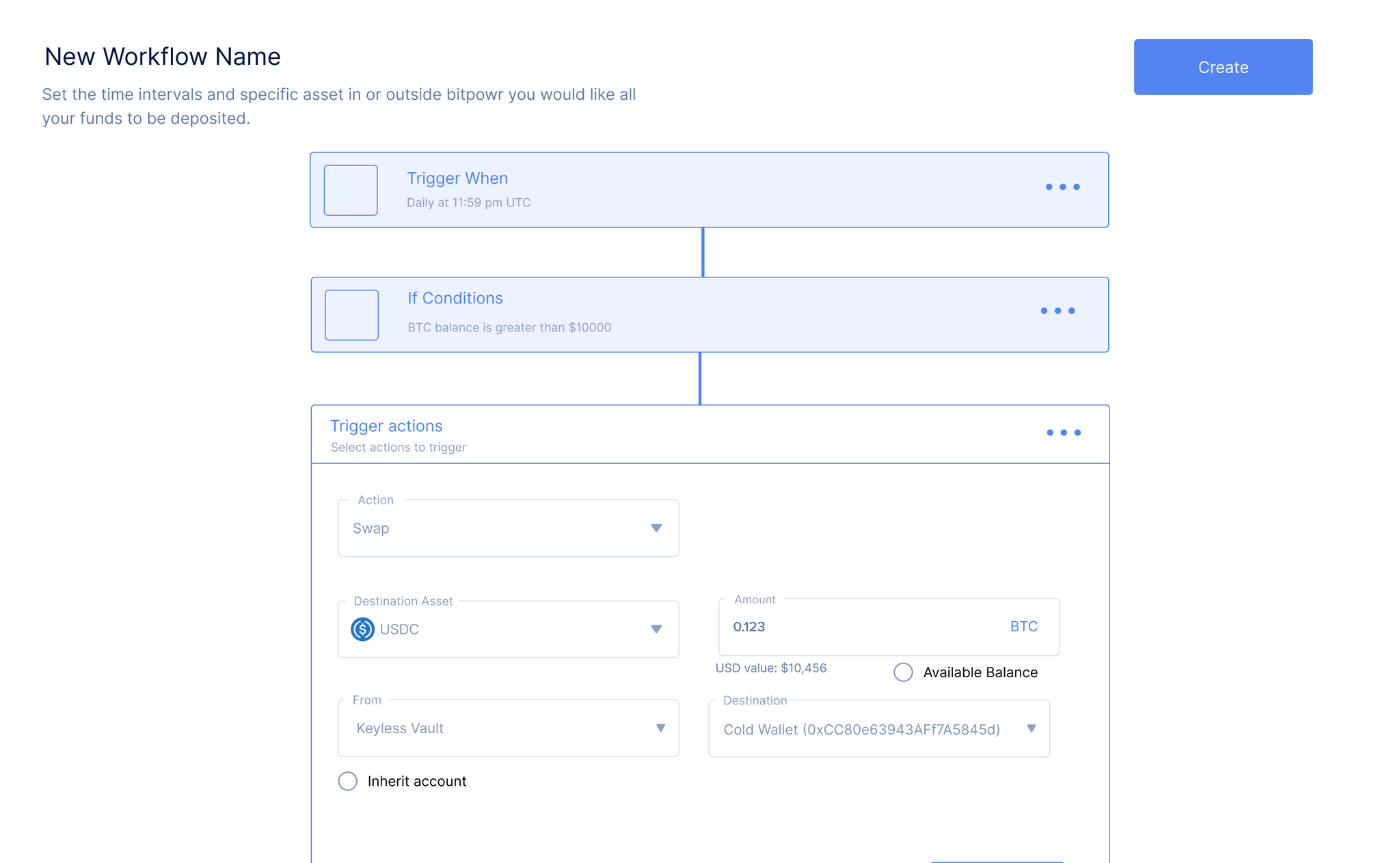
Keyless Orchestration Engine is the foundation for automating complex on-chain and digital asset operations through multi-step, dynamic workflows and sequences.
It features a user friendly no-code builder that lets you visually build workflows using drag-and-drop functionalities which requires no coding expertise, making automation accessible to a wider audience.
Behind the scenes, the Keyless interprets the visual elements and translates them into a corresponding YAML configuration file for seamless and secure execution.
This configuration file (known as orchestration file) becomes the blueprint for each workflow, capturing all its required details:
- Event triggers
- Sequence of steps
- Conditional logic (if/else/then statements)
- Delays and wait times
- Crypto actions to be performed (transfers, swaps, etc.)
- Permissions required for each action
- Resources needed for execution (e.g., wallet addresses, API keys)
Workflow Structure
Here's a breakdown of each key elements:
Trigger: This is the initiating event that sets the workflow in motion. It defines when the workflow starts executing. Keyless offers various trigger options:
- Time-based triggers: The workflow executes at a specific time or at recurring intervals (e.g., daily, weekly).
- Transaction events: The workflow starts upon detection of a specific transaction on the blockchain (e.g., deposit exceeding a certain amount).
- Event-based triggers: The workflow responds to external events like a smart contract interaction or a webhook notification from another service.
Conditional Logic (If/Else/Then): These are decision points within the workflow that determine its execution path based on pre-defined conditions. These conditions leverage user-defined parameters:
- Balance-based conditions: The workflow proceeds only if the account balance meets a specific threshold (e.g., execute a swap only if the balance exceeds a minimum amount).
- Transaction amount conditions: The workflow triggers only if the transaction amount falls within a defined range (e.g., trigger a sweep operation if transaction amount exceeds a value).
- Transaction confirmation: This workflow only triggers if the transaction confirmation number is greater than a specific number
- Custom Contract Calls: You can decided to trigger a workflow base on the value returned from a read contract calls
Delays and Waits: These components introduce pauses between workflow steps. This allows for:
- Time-sensitive actions: Delaying execution until a specific time is reached (e.g., wait until market opens before placing a trade).
- Synchronization: Pausing to ensure completion of an external service call before proceeding (e.g., wait for confirmation of a transaction on the blockchain).
Actions: This is where the actual automation happens. Keyless offers a library of pre-built actions to perform various digital asset operations:
- Transfer: Move assets between wallets or accounts.
- Swap: Convert one digital asset for another.
- Disburse: Batch transfer to multiple addresses
- Sweep: Consolidate small balances into a single wallet address.
- Top-up: Add funds to a wallet or account.
- Staking: Automate staking and restaking processes for supported assets.
- Contract Interactions: Call functions deployed on smart contracts across multiple chains
- Onramp/Offramp: Facilitate fiat deposits and withdrawals through integrated services.
Permissions and Resources: Each action within the workflow may require specific permissions to execute. These permissions are defined by the user and ensure authorized access to resources. Resources needed for execution could include: wallets, api keys and so on
Structure Representation:
While users interact with the workflow builder visually, the underlying structure can be represented with pseudo text as follows:
plain textWorkflow Name: (e.g., Daily USDC Transfer) Trigger: (e.g., Time-based - Daily at 12:00 PM) Conditional Logic (Optional): - If (Balance of USDC > $100) Then Actions: 1. Transfer: Move $100 worth of desired asset to USDC wallet (Source and destination wallet addresses specified as resources). **(Optional) Else** **(Optional) Actions for alternative scenario** **(Optional) Additional actions or logic based on the workflow design**
Above pseudo text can be translated into the orchestration file below :
yaml# Workflow Name name: Daily USDC Transfer # Trigger trigger: type: time schedule: "0 12 * * *" # Daily at 12:00 PM # Conditional Logic conditions: - if: condition: balanceCheck balanceType: address address: "<USDC_WALLET_ADDRESS>" asset: USDC operator: lt value: 100 # Actions actions: - name: Transfer USDC type: transfer amount: 100 asset: USDC source: type: address address: "<USDC_WALLET_ADDRESS>" destination: type: address address: "<EXTERNAL_ADDRESS>" # Specified as a variable # Resources resources: wallets: - id: USDC_WALLET_ADDRESS name: USDC Wallet address: "<USDC_WALLET_ADDRESS>" variables: EXTERNAL_ADDRESS: "0xb3e6d18968d252bc0fa047aa6607a127d7141a10"